Structured Output with Ollama
Getting structured output out of Ollama, using novel parsing techniques.
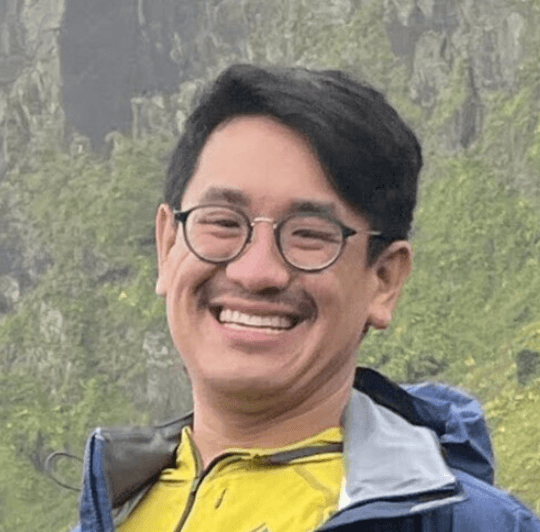
Sam Lijin
LinkedInWe're excited to announce that we've added Ollama support to promptfiddle.com, our interactive playground for BAML, a language designed to make it easy to get structured output out of LLMs.
Try it out today:
- run
OLLAMA_ORIGINS='*' ollama serveto start Ollama on your machine - in another terminal, run
ollama pull llama3to download the model - use Prompt Fiddle, running BAML in your browser, to get structured output out of Ollama
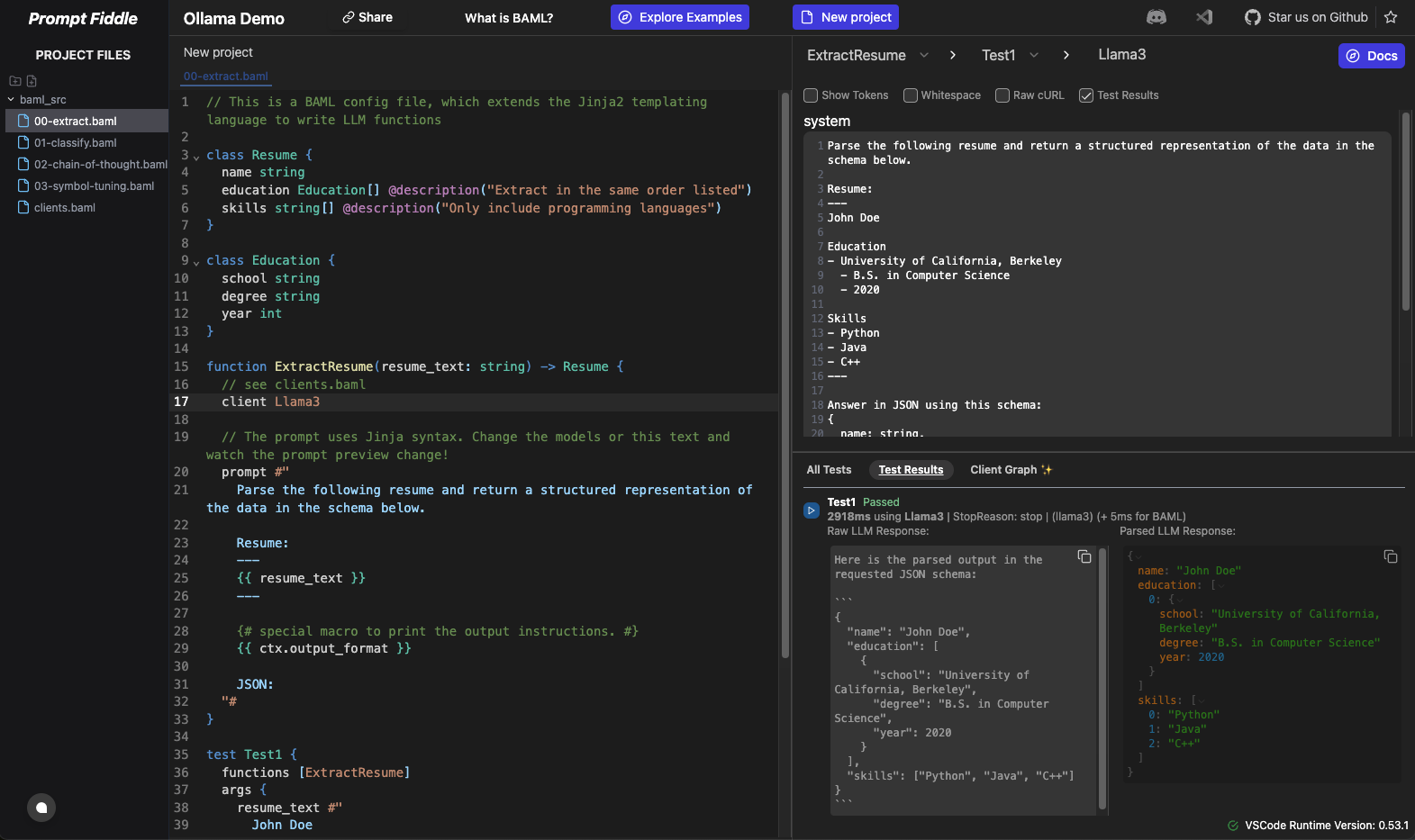
What is Ollama?
Ollama is a tool that makes it easy to run LLMs like Llama 3.1, Mistral, Gemma 2, and others locally, right on your own machine. For those of you who work in environments where data security and privacy is a top concern, Ollama makes it easy to run LLMs on your own hardware.
Structured Output
Everyone writing software with LLMs quickly runs into this problem: a magic genie that gives you text that solves your problem is great for human users, but sucks if you're trying to feed the LLM's output into another program.
There are a number of approaches that the industry is trying out to make this easier: naive parsing, LLM-based retries, constrained generation, and schema-aligned parsing. We've talked about some of these in the past, but haven't really talked a lot about how you use these techniques.
How to use BAML with Ollama
So let's actually talk about how you can use BAML with Ollama!
First, you'll need to install Ollama (docs):
if [[ "$(uname)" == "Darwin" ]]; then
brew install ollama
else
curl -fsSL https://ollama.com/install.sh | sh
fiNext, you'll want to start it, and specifically you'll want to allow any origin to connect to it, including Prompt Fiddle:
OLLAMA_ORIGINS='*' ollama serveIn another terminal, pull a model to use with Ollama:
ollama pull llama3(llama3.1 has some API compatibility issues, unfortunately, but llama3 works great!)
And now, you can write BAML code to get structured output out of Ollama!
Our Prompt Fiddle demo will allow you to write and run BAML code, entirely in your browser, to try it out.
Alternatively, we also offer a VSCode extension and command-line tooling that you can use to write BAML code in VSCode, and run it on your machine, without any cloud system in the loop. Check out our docs for more information.